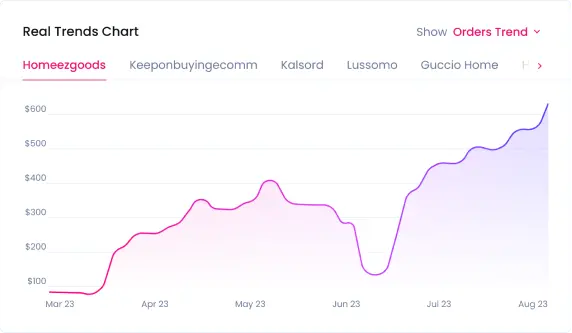How to Fulfill Orders on Shopify Effectively
Contents

Have you been trying to figure out how to fulfill orders on Shopify efficiently and cost-effectively? Read on!
Though not the coolest thing you will enjoy doing, handling order fulfillment properly is key to succeeding in dropshipping, and e-commerce generally. If you don’t get it right from the get-go, it’s just a matter of time before you lose all your customers.
But what is order fulfillment about, and what’s the big deal?
Put simply, order fulfillment is just a nice way to describe how customers get the products they bought from an online store. It starts when they pay for a product and ends after receiving it.
If you run your dropshipping store on Shopify, then you are in luck because Shopify’s order fulfilment process is hassle-free. You can choose to fulfill your customers’ orders automatically or manually. More on that later.
In today’s post, you will learn what order fulfillment is about, why it’s important, and how to implement it on Shopify effectively. So stick around!
What is Order Fulfilment?
Order fulfillment is a term that describes all the processes that go into shipping products to customers after they make payments. These include payment processing, order packaging, shipping, and order tracking.
Depending on the eCommerce CMS solution you use, you can fulfill your customers’ orders manually or automatically – or both. A good example is Shopify.
Why An Efficient Order Fulfilment Process is Important
There are many reasons why an efficient order fulfillment process is essential. Here are some of them:
Better Credibility: The fastest way to lose trust and credibility with your customers is by delaying their orders. Conversely, delivering their orders exactly when due will make them want to buy from your store and possibly refer others.
More Sales: As your credibility improves, so also does your sales. An efficient order fulfillment system will spur your customers to patronize your business more often, leading to more sales.
Faster Growth: A streamlined order fulfillment process saves you the time and headache of managing order backlog, allowing you to focus on growing your business.
Manual vs Automated Order Fulfilment
As we hinted earlier, Shopify allows you to fulfill your customers’ orders automatically or manually. But why would you want to fulfill orders manually when you can do so automatically?
The thing is, automatic and manual order fulfillment have their pros and cons – knowing them will help you make a better decision.
That being said, here are some of them:
Automatic Order Fulfillment – Pros:
- Lessens the risk of human error, improving fulfillment accuracy
- Faster, freeing you plenty of time to focus on growing and expanding your business
- Fewer returns. An accurate, efficient fulfillment system ensures you don’t ship out the wrong products to customers
- Better customer satisfaction and higher reviews for your business
Automatic Order Fulfillment – Cons
- It can be a bit expensive, as most order fulfillment apps don’t come cheap
- Not ideal for all products. In fact, automatic order fulfillment is only exclusive to digital products on Shopify.
Manual Order Fulfilment – Pros:
- Better flexibility as automated fulfillment systems are not 100% reliable
- Can be cheaper
Manual Order Fulfilment – Cons
- More prone to errors
- It can be grossly inefficient if not handled properly
How to Fulfill Shopify Orders Manually
Shopify allows you to fulfill your orders manually, and the process is relatively easy. The coolest part is that you can manually fulfill multiple orders simultaneously.
To fulfill your orders manually, first, you have to disable automatic order fulfillment, as it is the default fulfillment method in Shopify. To do so, log in to your admin dashboard and navigate to Settings >> Checkout and account.
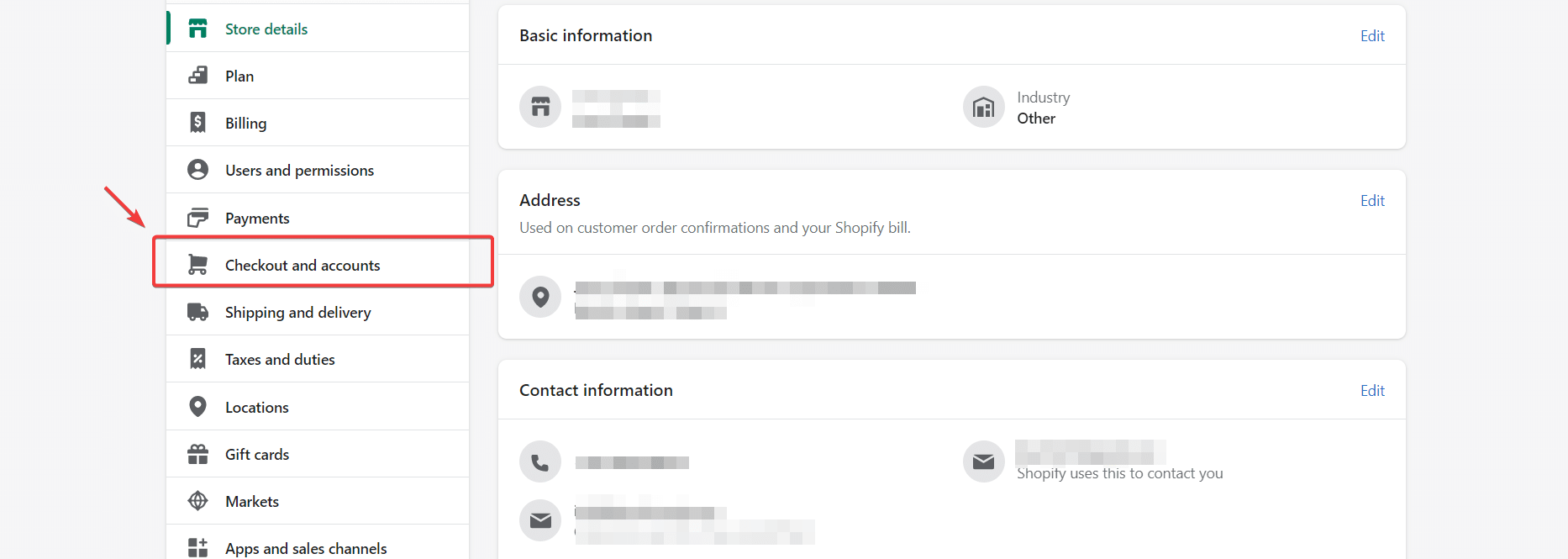
On the Checkout and account page, scroll down a little until you get to the After an order has been paid section. Then select the Don’t fulfill any of the order’s line items automatically option and save your settings.
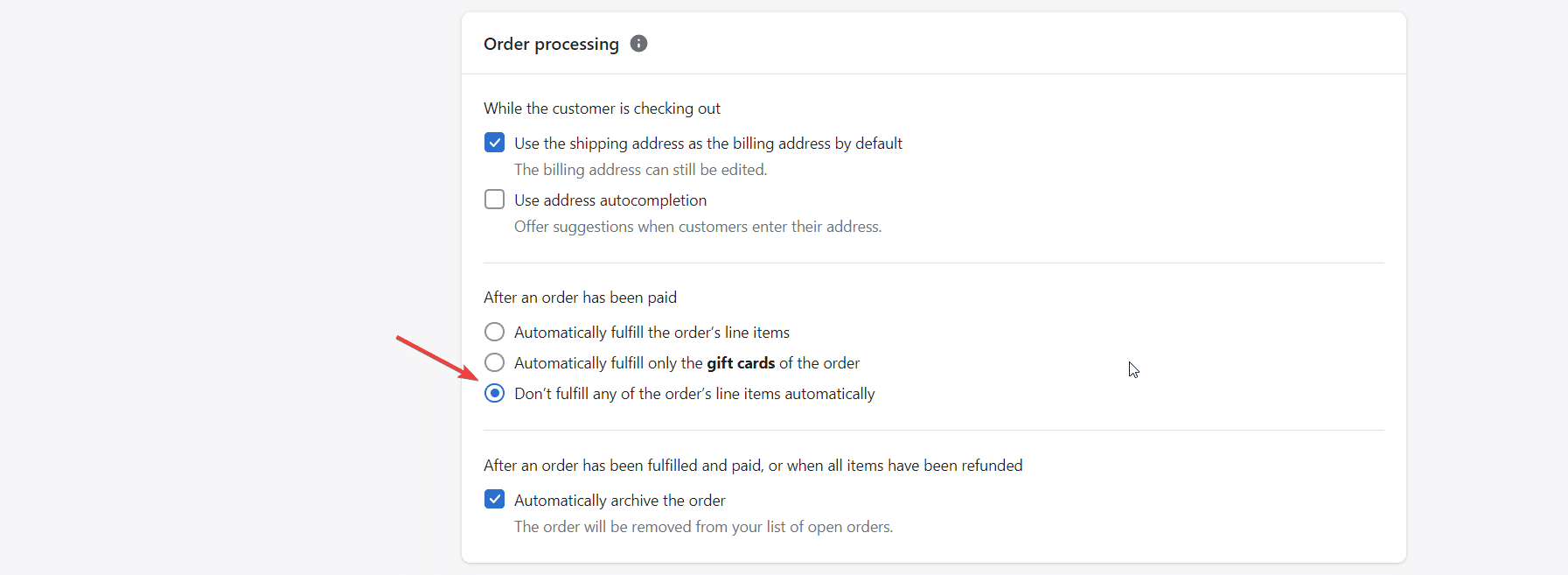
With that taken care of, the next thing you will want to do is to select your order fulfillment provider.
In case you don’t know, an order fulfillment provider is a third-party vendor with a warehouse that fulfills customers’ orders on your behalf for a fee. Depending on your arrangement, the vendor can assist with picking, packing, shipping, and tracking your orders.
Lucky for you, there are a handful of fulfillment service providers for Shopify, including Shopify Fulfilment Network, Rakuten Super Logistics, Shipmonk, Shiphero, and many more.
To add a fulfillment provider to your store, navigate to Settings >> Shipping and delivery and scroll down to the Custom order fulfillment section. Then click the Add fulfillment service button like so:
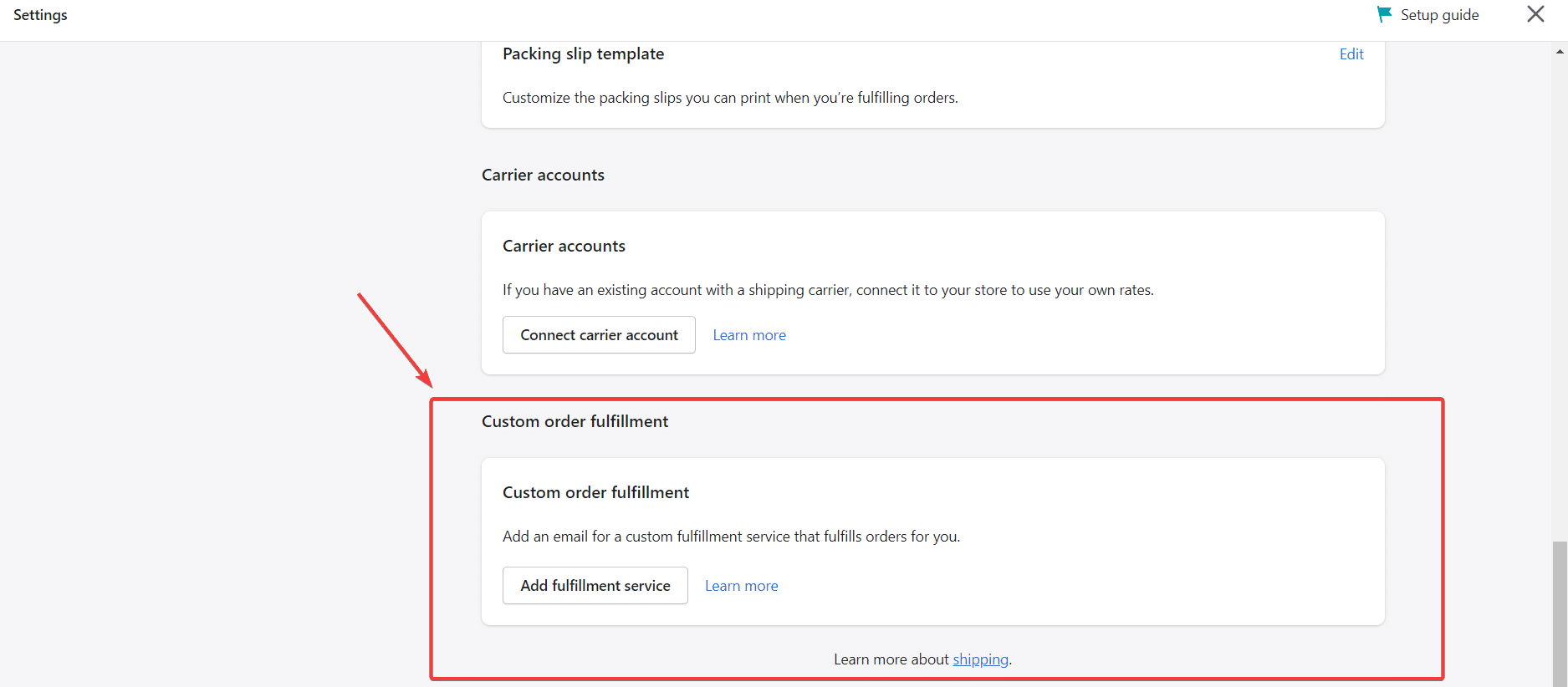
In the box modal, enter the name of the fulfillment provider you want to work with and their email. Hit the save button when you are done, and you are all set for the next step.
Next, open the Order’s page from your Shopify admin dashboard. Select the order you would like to fulfill manually. Then click Shipping Labels (if you have Shopify Shipping enabled), and then Fulfill items. Upon click, your order will be queued for fulfillment.
Automated Order Fulfillment
Fulfilling your customers’ orders manually can be tiring and cumbersome. Worse, you can make mistakes that can ruin the reputation of your business, and you definitely wouldn’t want that.
As such, your best bet is to automate your order fulfillment process. Doing so not only helps make your life easier but also lessens errors and improves your efficiency greatly.
Keep in mind, though, that automated order fulfillment isn’t suitable for all products; it is mostly used for digital products.
That said, log in to your Shopify admin dashboard and navigate to Settings >> Checkout and account, locate the After an order has been paid section, and set your fulfillment method to Automatically fulfill the order’s line items.
When you are done, save the changed settings, and you are all done.
The setup above will only work smoothly if you only plan to sell digital products. If not, using a third-party order fulfillment software/app is a better option.
We’ve listed some of them in this article already. In case you missed them, they include Shopify Fulfillment Network, ShipBob, Red Tag Fulfilment, Fulfilment by Amazon, and many more.
If a third-party fulfillment solution won’t work for you, consider using a fulfillment app instead.
Best Shopify Apps for Order Fulfillment
Check out the following carefully hand-picked order fulfillment apps for Shopify that you can count on.
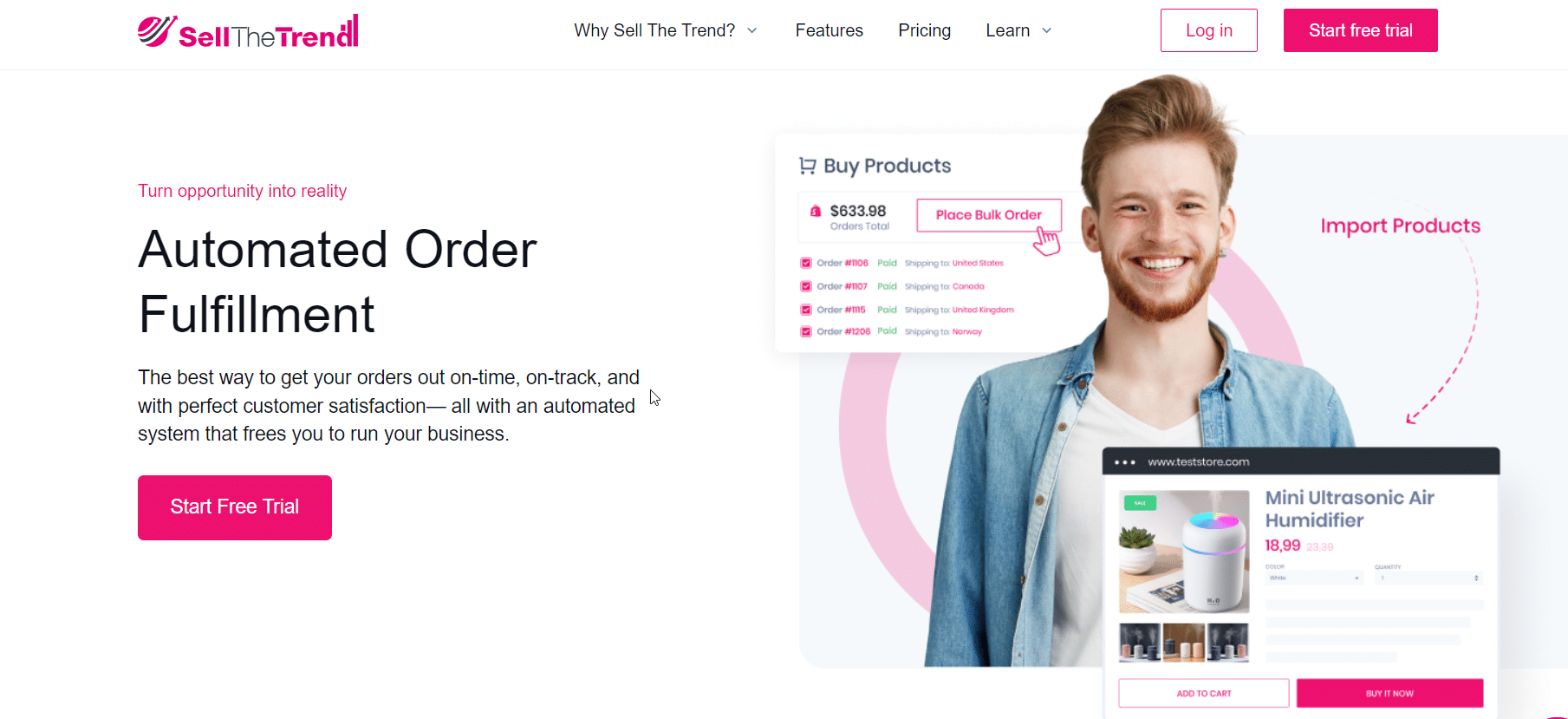
Sell the Trend
Looking for the best dropshipping order fulfillment app for Shopify? Sell the Trend is just the app you need!
Managing order fulfillment can be laborious. But not with Sell the Trend!
This is because Sell the Trend makes it easy to automate your order fulfillment workflow, thus lessening the chances of errors and saving you a lot of time. Plus, Sell the Trend makes it easy to automatically generate and send order tracking codes to your customers, therefore sweetening their shopping experience.
In the end, you will have an efficient workflow and plenty of satisfied customers.
Ready to take Sell the Trend for a spin? Sign up for an account right away!
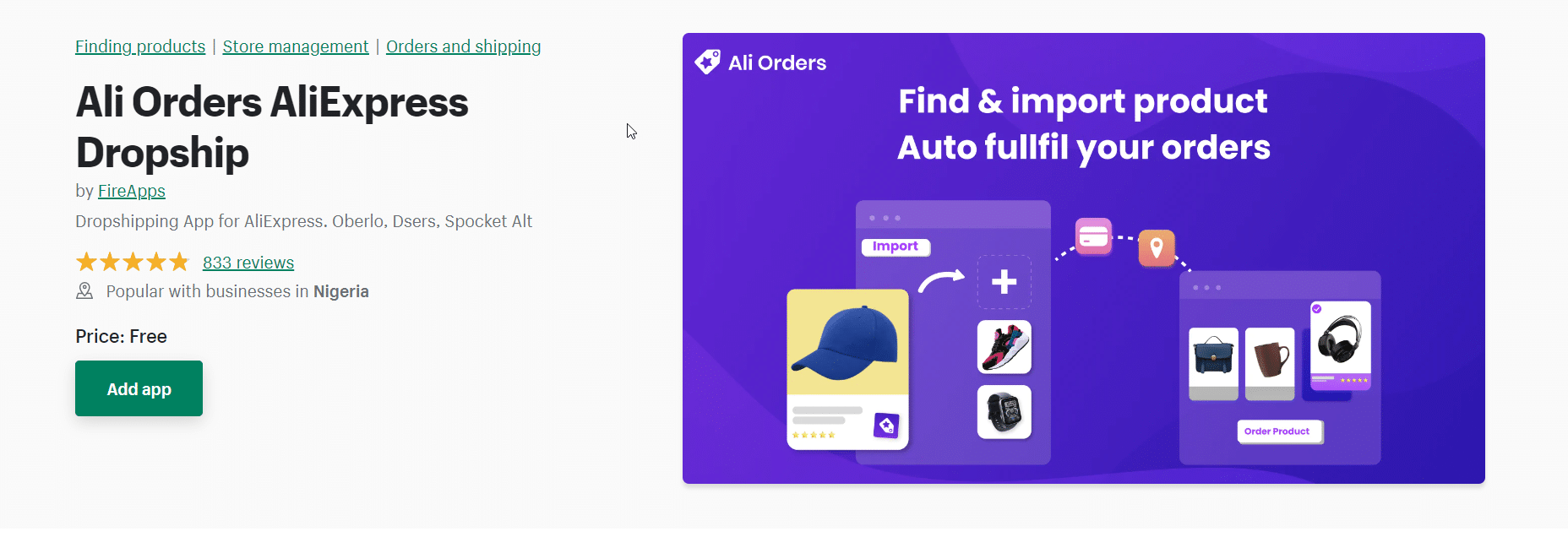
Ali Orders
Next on our list of great order fulfillment apps is Ali Orders Aliexpress Dropship. As you might have guessed from the name, Ali Orders is an app that enables you to fulfill your customers’ orders with a few clicks of the button.
One cool feature we like about Ali Orders is that it enables you to fulfill bulk orders at once with a few clicks of the button. On top of that, Ali allows you to adjust your order fulfillment flow by replacing products or suppliers on the fly.
What’s more, Ali Orders makes it easy to import products and sync orders with your store effortlessly.
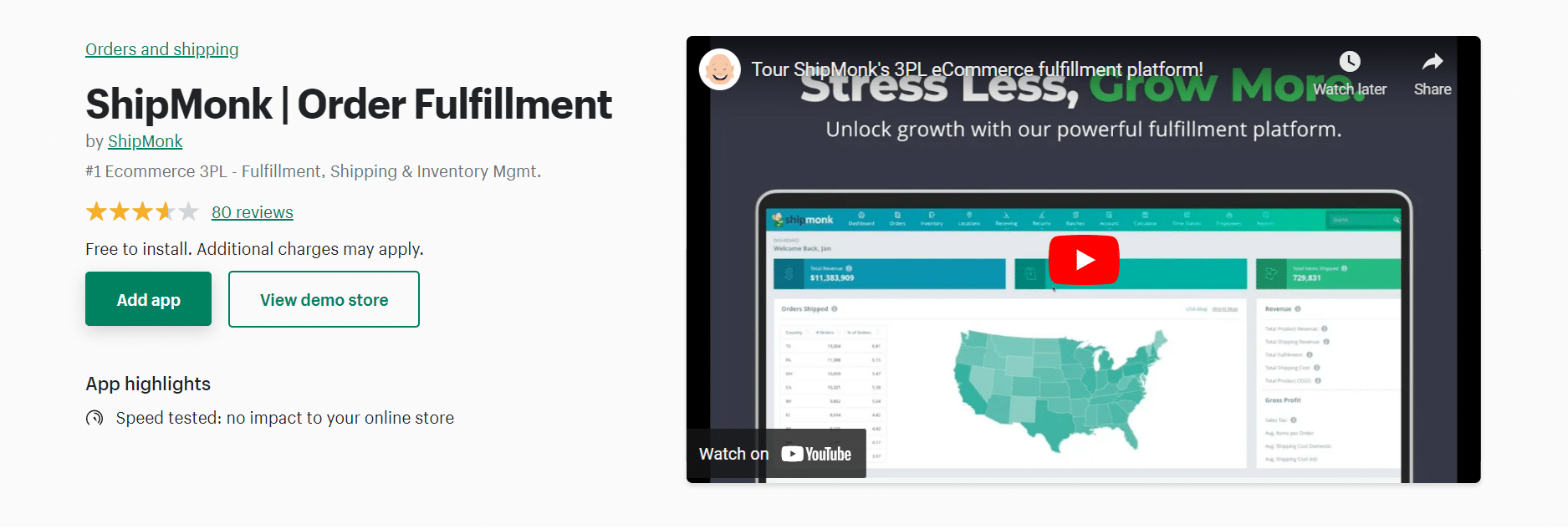
Shipmonk
Shipmonk is another order fulfillment app we believe you will like. One major upsides to using Shipmonk for order fulfillment is that you will enjoy heavy discounts on shipping rates. This is because Shipmonk has established a smooth working relationship with most shipping carriers.
Moreover, using Shipmonk to fulfill orders enables you to manage returns efficiently and effortlessly, hence keeping your customers satisfied.
Other reasons to use Shipmonk include dedicated customer support, custom packaging, one-click inventory management, and many more.
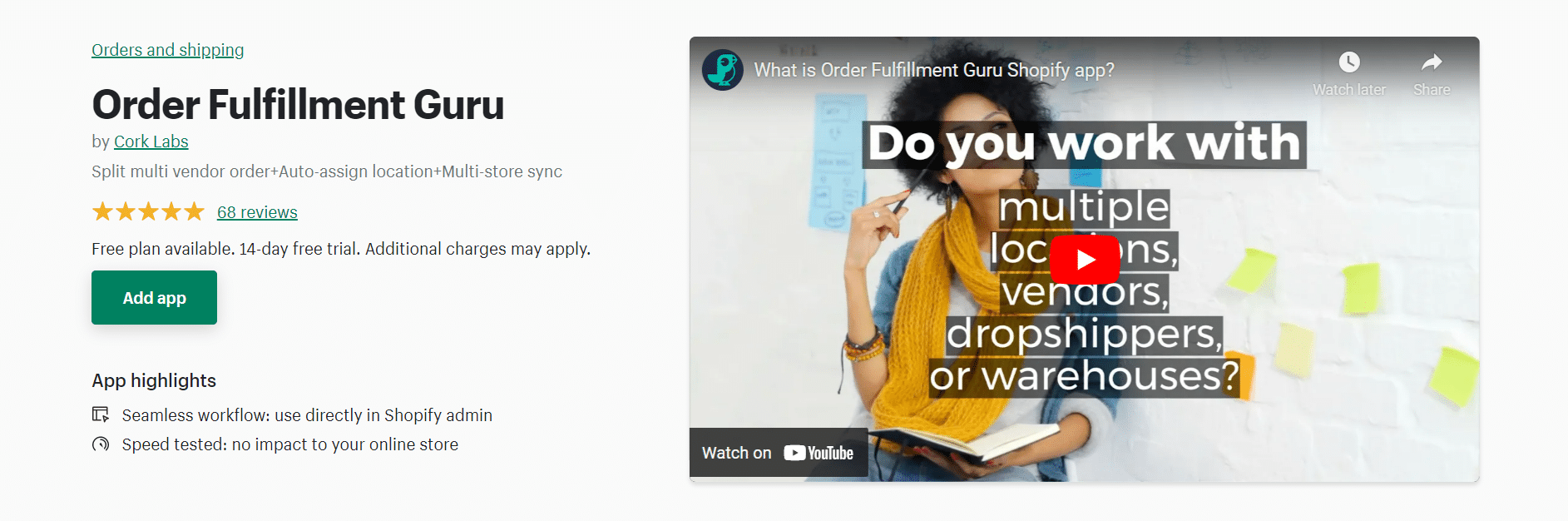
Order Fulfillment Guru
Do you ship products to multiple locations, and you are looking for the best order fulfillment app to meet this need? Order Fulfilment Guru is your best bet.
In addition, this app is also a great choice if you run multiple stores on Shopify and wish to manage order fulfillment from one spot. The best part is that Order Fulfillment Guru allows you to automate your order fulfillment process by sending tracking codes automatically to your customers. Also, it lets you fulfillment your customers’ orders in parts.
As for pricing, you can start for free and then move up to the paid plans as you scale up your business.
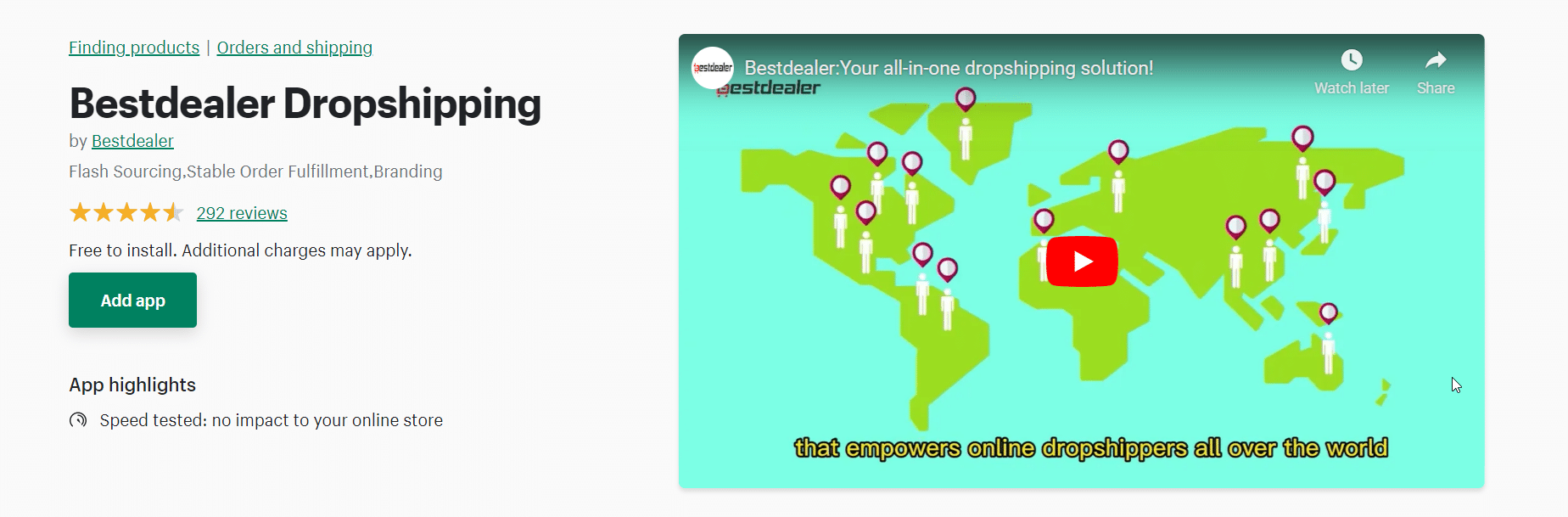
Bestdealer Dropshipping
Our list of best order fulfillment apps for Shopify will never be complete without Bestdealer Dropshipping.
With strings of warehouses spread across the world, Bestdealer is your best bet if you are looking for an order fulfillment service provider that is pocket-friendly. In addition to order fulfillment, Bestdealer also offers branding, sourcing, quality control, and purchasing services.
As if that isn’t enough, Bestdealers makes it easy to manage order fulfillment from multiple stores at once.
Partial Order Fulfillment
Fulfilling your customers’ orders in one go, especially for orders that contain several items, is not always practical. For example, if a customer orders several products but one product is out of stock, delaying shipping the other items might affect the reputation of your business.
As such, fulfilling the orders in parts by shipping out the available products first is the best thing to do.
Partial fulfillment is the practice of delivering your customers’ orders one at a time instead of simultaneously. And as you might have guessed, Shopify supports partial order fulfillment.
To fulfill an order partially in Shopify, log in to your admin dashboard and navigate to Orders.
On the Order’s page, select the pending unfulfilled orders you would like to fulfill. Next, select “Create shipping labels” to buy shipping labels. After that, update the items in your product fulfillment list and select your preferred shipping method.
Choose if you want to send customers an instant email notification about their order, and finally, hit the Buy shipping labels button. Upon click, your order’s page would update, displaying your customer’s order fulfillment status.
How to Calculate Your Order Fulfillment Cost
Fulfilling orders on Shopify doesn’t come free. Thankfully, it isn’t expensive. But having a fair idea of order fulfillment cost on Shopify will help you make decisions that will favor your business.
That being said, here are the two most common order fulfillment methods in Shopify and their costs.
Free Delivery
Free delivery is exactly what the name says: delivering (or fulfilling) your customers’ orders for free.
Shopify allows you to offer free shipping to your customers, regardless of the size or volume of their orders. If that won’t work, you have the option of applying conditions to your free shipping offer.
For example, you can choose to offer free shipping only on orders worth $100 and above.
To set free shipping in Shopify, navigate to Settings >> Shipping and delivery. Then, click the Manage link like so:
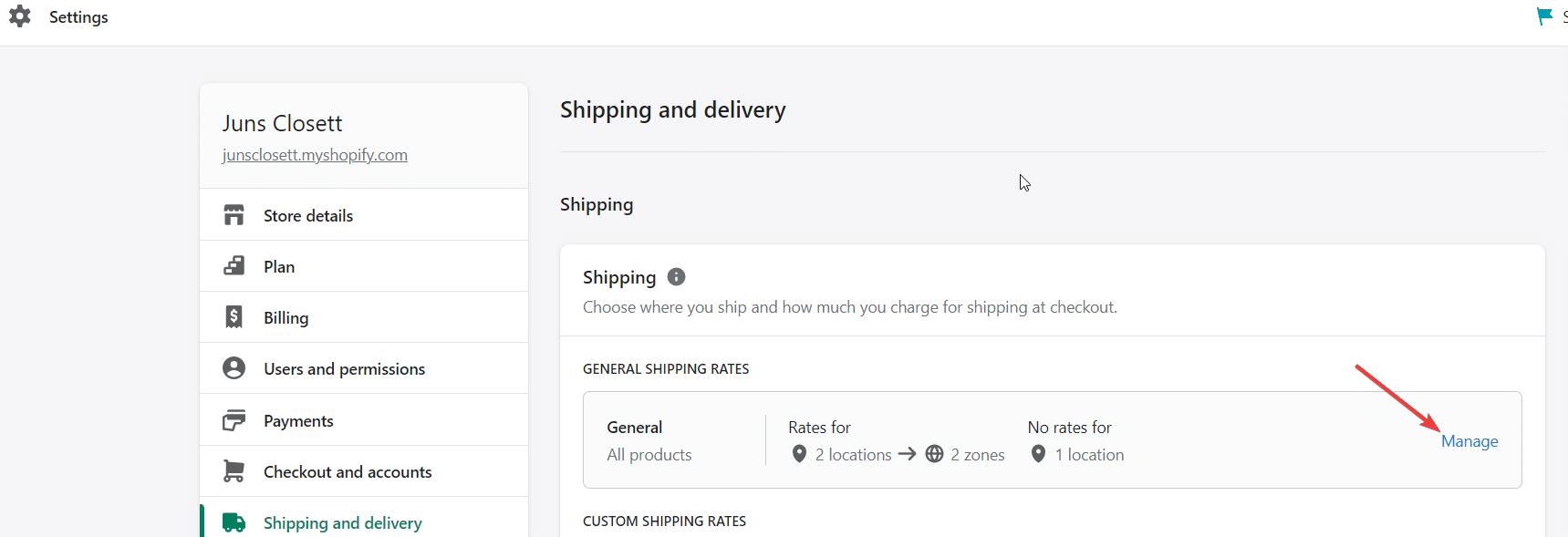
After that, click the Add rate button, enter a name for your free shipping and set price to $10.
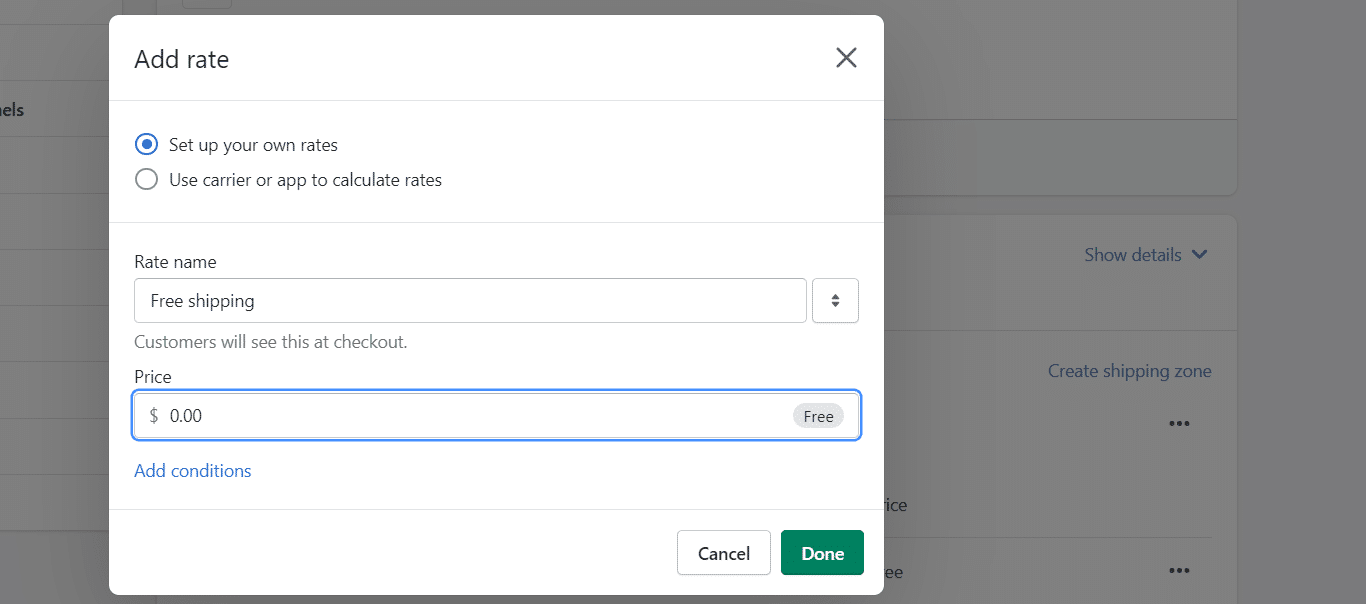
If you want, you can add conditions to your free shipping.
Flat Rate Delivery
Free shipping doesn’t always work, especially if you are tight on funds. For this reason, you might want to try out the flat rate delivery option.
For flat delivery, you charge your customers a flat fee each time you successfully deliver their order. This fee doesn’t take into account the order quantity, weight, or delivery location.
Conclusion
Order fulfillment is a key component of dropshipping and e-commerce generally. Getting it right will delight your customers and encourage them to buy a lot more from your store.
To get it right, you need the right set of tools. And what better tool to use than Sell the Trend?
Sell the Trend makes it easy to fulfill your customers’ orders with a few clicks of the button. Ready to see Sell the Trend live in action?
Sign up for an account right away.